As resume challenges gain traction to demonstrate proficiency in cloud technologies, I encountered the AWS Cloud Resume Challenge while pursuing my AWS certifications. Once I obtained a AWS Solution Architect Associate certification, the AWS challenge provided an ideal platform to showcase my skills. While challenging, completing it was immensely rewarding, prompting me to share my approach in this blog.
The AWS Cloud Resume Challenge, created by Senior Cloud Architect Forrest Brazeal, provides a hands-on learning opportunity for showcasing expertise to potential employers. Participants aim to create and host a cloud-based resume using AWS services. The challenge entails a 16-step process outlined below.
https://cloudresumechallenge.dev/docs/the-challenge/aws/
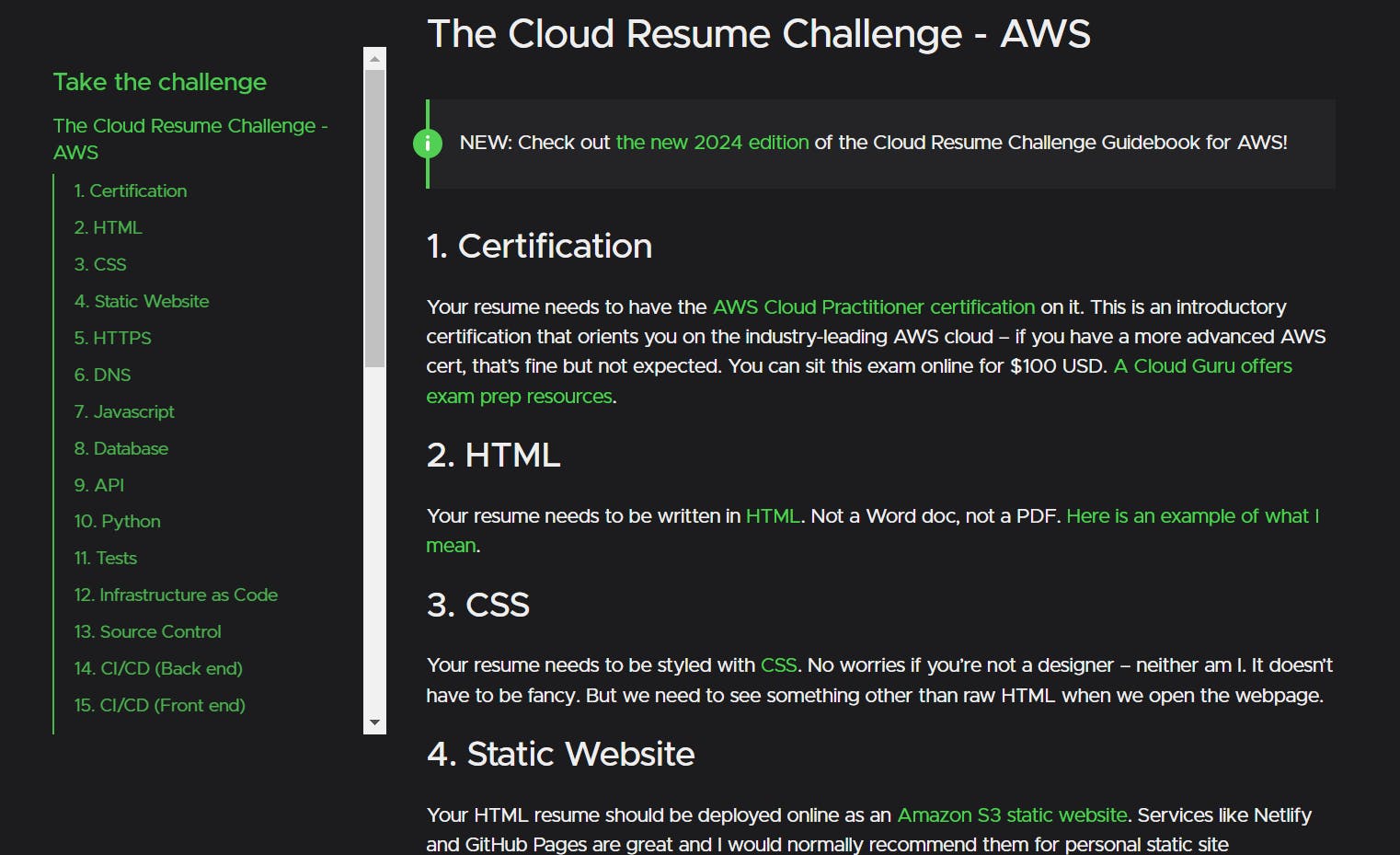
My Approach
After earning my AWS certifications, I undertook the AWS Cloud Resume Challenge in six distinct phases. I owe a debt of gratitude to Rishab from "Rishab in Cloud" for his invaluable video tutorials, which helped guide me through the challenge while encouraging independent problem-solving. Here's a detailed breakdown of my approach:
HTML/CSS Website Creation (Steps 2-4): I began by selecting a template for my static resume website, which provided a foundation for customization. Through manipulating HTML and CSS, I personalized the website by adjusting colors, images, links, and content to align with my professional profile.
S3 Bucket and CloudFront Configuration (Steps 5-6): To enhance accessibility and performance, I purchased a domain and integrated it with Route53. Next, I utilized an AWS S3 bucket to host the website files and employed CloudFront to establish an HTTPS origin. Additionally, I configured an alternate domain name and obtained an ACM certificate for SSL/TLS encryption, ensuring secure communication.
DynamoDB and Lambda Setup (Steps 8-11): For dynamic functionality, I implemented DynamoDB to store website views. Leveraging Lambda as an API, I developed a serverless function in Python to retrieve data from DynamoDB. Concurrently, I crafted JavaScript code to render a visitor counter on the website, ensuring accurate tracking of views.
Git and CI/CD Frontend (Step 15): With version control and automated deployment in mind, I established a GitHub repository. Through meticulous configuration of workflows, I orchestrated seamless updates to the GitHub repository whenever changes occurred in the S3 bucket. Utilizing jakejarvis actions from the GitHub Marketplace, I securely managed access keys and implemented best practices such as comprehensive project documentation in my Readme file.
Terraform IaC Implementation (Steps 12-14): Venturing into Infrastructure as Code (IaC) for the first time, I navigated through the intricacies of Terraform to automate the deployment of AWS resources. This involved crafting Terraform configuration files, including main.tf and provider.tf, as well as organizing Lambda function code into a structured directory. By executing Terraform commands such as init, plan, and apply, I was able to verify that I successfully deployed the infrastructure, ensuring seamless integration with existing AWS resources.
Conclusion
In conclusion, the AWS Cloud Resume Challenge served as a comprehensive test of my cloud skills, pushing me to apply theoretical knowledge in a practical setting. Through each stage of the challenge, I encountered obstacles that required creative problem-solving and perseverance. However, with determination, I successfully navigated through the complexities of hosting a cloud-based resume on AWS. This experience not only solidified my understanding of AWS services but also honed my ability to adapt to new technologies and methodologies, setting a strong foundation for future endeavors in cloud computing.
My resume website can be found at resume.eholmes.net

